7. Settings files
7.1. Save, load, share and manage settings
This feature allows you to save product settings to a file so that they can be loaded onto the Victron product you are connected to …or another product, at a later time.
Save settings
Connect your phone to the Victron product, go to the 'Settings' page, and click on the floppy disc icon  .
.
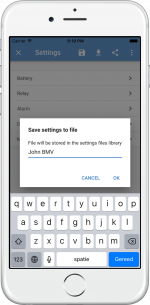
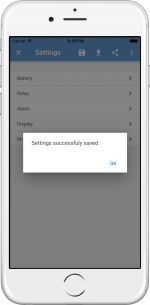
Load settings
Connect your phone to the Victron product, go to the 'Settings' page, and click on the load icon  , and then select a file from the list.
, and then select a file from the list.
When the file is loaded, the changes are not immediately applied to make it possible to review them first. The differences between the product's current settings, and the new settings contained in the loaded file, will be marked-up in orange.
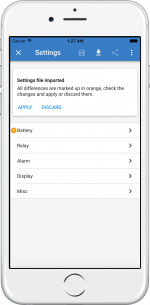
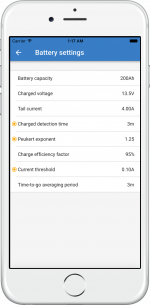
Once you have reviewed them, click 'Apply' …or you may choose to 'Discard' them.
Share settings
The 'Share settings' feature allows you to share the current product settings with other products, using your phone. Also, settings you have already saved using VictronConnect are stored in a settings file and can be shared with other products through the 'Settings file manager'.
Settings file manager
The Settings file manager is located in the main menu, and shows all stored settings:
 |
From here files can be opened, shared or removed:
 |
7.2. Settings files and the demo library
The demo library can be a great tool for an installer to create a set of settings, and then share it to a customer whom can then apply it to their product.
Note that whilst saving settings from the demo library is possible, loading settings from within the demo library is not possible.
7.3. Limitation in opening older settings files
There are two methods to open a previously stored settings-file:
From the settings file manager, as in the above screenshot, to see the settings without having to be connected to the product. A snapshot of all data, including voltage readings, history data, and so forth, will be loaded and visible to inspect.
From the product settings pages, only possible when connected to a product.
Note that the first method only works when the settings file is created with the exact same VictronConnect version that was used to store the file. To open a file made with an older VictronConnect version, use the second method: connect the same product, and then load the settings.